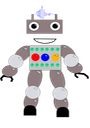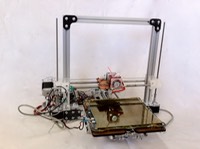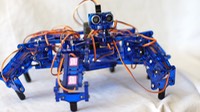-I would recommend using a phone, as opposed to an iPad or tablet, to set up the Nests because phones have QR code readers, which speed up the process. When setting up on an iPad, that option isn’t available in the Nest app, and when I attempted to type in the entry key, it didn’t work. Here’s some screen grabs illustrating my point:
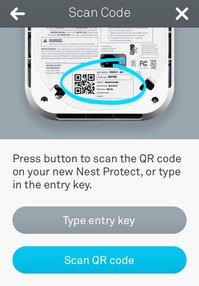
On iPhone
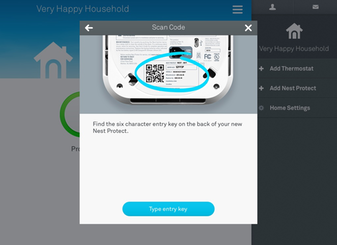
On iPad
-If your Nest continuously alerts you of smoke with a yellow light and a warning and there is no smoke, blow all around the detector and wipe it with a damp (only damp, no drips!) cloth. There might be dust in the detector. If there isn’t and it keeps happening, contact Nest customer support.
-When testing your Detector, make sure everyone near knows that you are so that nobody runs in screaming and holding their ears.
Please comment if you have any more kit tips (or just comments). In general, I didn’t find that my Nests were too difficult to set up, and they worked very well.